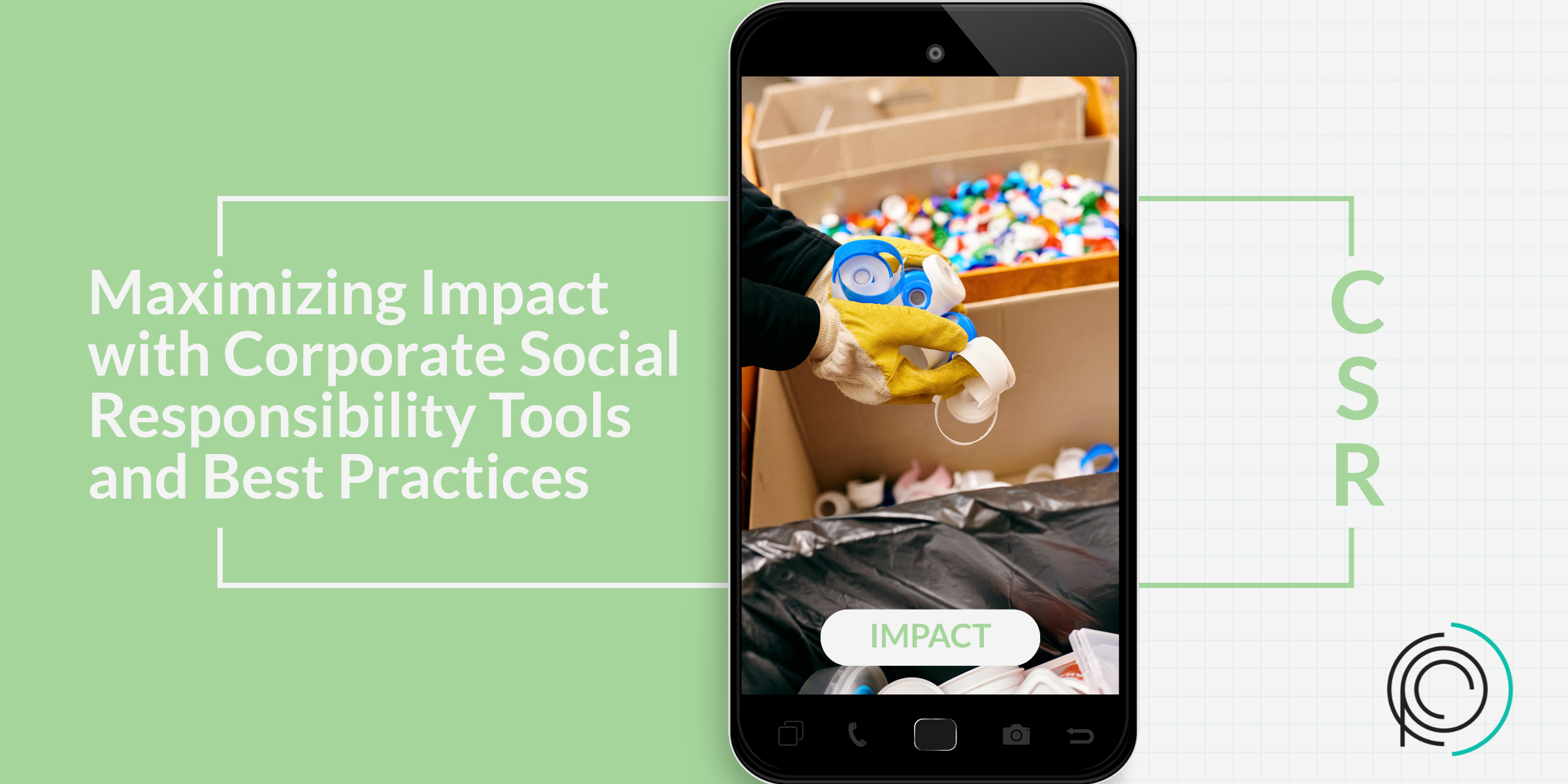Scaling a business is no small feat, often presenting unique challenges. Every decision-maker must eventually face the reality that legacy systems and homegrown software might be holding you back from reaching your full potential. Change can be tough, and replacing these systems is no easy task. While they may have initially offered familiarity and functionality, they can become cumbersome and inefficient as your business grows. With growth operational complexity increases, and outdated systems can create bottlenecks that hinder productivity and innovation.
The good news is that better tools are available, and in this blog post, we will explore which tools to keep for their reliability and effectiveness, as well as those you should upgrade to meet the demands of a scaling enterprise. We’ll also discuss the reasons behind these choices, including the potential for increased efficiency, improved team collaboration, and enhanced customer satisfaction. Knowing when to let go of outdated systems and embrace modern solutions is vital for fostering a dynamic and responsive business environment.
The Pitfalls of Clinging to Legacy Systems
Why Legacy Systems Are Problematic
Legacy systems were designed for a different time in your business, often reflecting the technological limitations and tools available when you built them. Consequently, they frequently struggle to process information quickly, resulting in inefficient workflows that frustrate users and impede productivity. Homegrown systems often lack the flexibility to adapt and evolve with the demands of contemporary business. Moreover, these systems frequently face compatibility issues with newer technologies, making integration with modern tools and platforms—essential for enhancing functionality and streamlining operations—challenging.
Furthermore, maintaining legacy systems can be daunting as they often require specialized knowledge that may be in short supply as the original developers move on. This can result in higher costs and delays when problems occur, as new developers must first decipher the work of the original developer before agreeing to take on the project themselves. Additionally, these outdated systems typically lack the scalability required to grow with your business, making it difficult to adapt to changing market demands or expand your services effectively. Ultimately, holding onto legacy systems can stifle innovation and impede long-term growth. It can also limit the capabilities necessary to meet current business demands, such as reporting, tracking additional information, and ensuring compliance.
Hidden Costs of Keeping Legacy Systems
Maintaining outdated software can be surprisingly costly for organizations. Not only do you have to consider the financial expense of keeping these systems operational—such as ongoing maintenance fees, potential security vulnerabilities, and the costs associated with staffing skilled personnel to manage them—but you also need to factor in the time and effort employees spend working around their limitations. This usually leads to decreased productivity as employees find themselves frustrated by inefficiencies and constantly troubleshooting issues that arise from using outdated technology. The risk of data breaches or compliance failures can further escalate costs, making it imperative for businesses to evaluate the long-term implications of relying on legacy systems. In the end, while the initial decision to retain legacy software may seem economical, the hidden costs can accumulate and significantly impact overall performance and profitability.
Security Concerns
Older systems are often more vulnerable to cyber-attacks due to outdated software and hardware. As technology evolves, these legacy systems may not be equipped to handle modern security threats. Keep in mind that individuals committed to exploiting vulnerable software are becoming increasingly intelligent and creative. Security patches may no longer be available, leaving critical vulnerabilities exposed. This lack of support can make your business an attractive target for data breaches, potentially leading to significant financial losses and damage to your reputation. Ensuring that your systems are up-to-date and secure is essential for protecting sensitive data and maintaining customer trust. This isn’t intended to frighten you; rather, it’s meant to highlight the reality of the times we are living in.
The Allure of Homegrown Software
The Pros and Cons
Homegrown software can feel like a perfect fit for organizations since it’s crafted to meet your business’s unique needs. This tailored approach ensures the software aligns with your workflows and processes, potentially boosting efficiency and user satisfaction. However, a significant downside is its lack of flexibility to adapt to changing circumstances and new requirements. As the market evolves or your business grows, your custom solution may struggle to keep pace, leading to inefficiencies. Long-term thinking is vital in software development. Even if you plan to avoid third-party software, developers often build on widely available concepts, making upgrades or transitions to other platforms easier.
Maintenance Challenges
As more businesses move to cloud-based solutions, maintaining homegrown software presents increasing challenges. The resources needed for ongoing maintenance can be substantial, leading to excessive time spent on troubleshooting, patching, and updates. This can detract from core business activities and impact overall productivity. Additionally, without a dedicated team of developers, keeping the software up-to-date with the latest technology can be daunting, risking obsolescence. If your company has in-house or on-call developers, you might be incurring unnecessary costs to maintain systems that a more modern solution could handle easily—without requiring specialized developers or extensive upgrades.
Limited Scalability
Homegrown solutions are typically less scalable than commercial software platforms. This limitation can hinder business growth, especially if your needs change quickly or if demand surges. In such cases, scaling your homegrown software may require extensive reengineering, which can be time-consuming and costly. Moreover, this lack of scalability can make adapting to market changes more difficult, as necessary modifications may demand considerable effort and resources, unlike commercial solutions designed with scalability in mind.
The Excel Conundrum
Why Excel Isn’t Enough
Excel is a powerful tool used across industries for data handling and analysis. However, it has limitations, especially in managing complex data sets and intricate calculations. Relying solely on Excel can lead to inefficiencies, increased human error, and collaboration challenges among team members. As businesses grow and data becomes more complex, the need for robust solutions becomes clear.
While Excel is often seen as a numerical analysis tool, many organizations use it for tasks beyond calculations, like developing project timelines or tracking progress. However, this can lead to an inappropriate use of the tool, resulting in manual tracking and management of essential information. Dependence on Excel creates inefficient processes and fragmented operations, allowing easy revisions to documents not meant for change. Additionally, organizations that frequently create dashboards in Excel risk generating multiple versions of formulas and documents on local or shared drives, leading to a chaotic environment where reconciling these versions into a single source of truth is necessary.
Time Drain
One of the major drawbacks of using Excel is the significant time spent on manual data entry and troubleshooting formula errors. These tasks can be tedious and prone to mistakes, leading to inaccuracies that undermine decision-making. Time spent managing these issues could be better invested in strategic activities that drive growth, inspire innovation, and boost team productivity.
Many companies start with Excel for data collection and initial cleansing before moving to more advanced systems. This allows teams to gather information from various sources, ensuring a consistent format before importing it into robust databases. While effective, this approach should not be seen as a long-term solution. Prolonged reliance on Excel can lead to inefficiencies and an increased risk of errors, especially as operations become more complex.
As organizations grow, adopting dedicated software solutions tailored to their needs can greatly enhance accuracy, efficiency, and scalability. These solutions also help manage and leverage legacy information effectively.
Alternatives to Excel
To address the limitations of Excel, it’s beneficial to explore specialized software tailored for specific tasks such as inventory management, procurement, project management, data analytics, and customer relationship management (CRM). Tools like Asana and Trello can optimize project workflows, while platforms like Tableau and Power BI offer advanced data visualization and analytics capabilities. Tools like Enterprise Resource Planning (ERP) and Material Resource Planning (MRP) can significantly enhance the management of physical products and raw materials. Where CRM systems such as Creatio and HubSpot can automate many manual tasks currently handled in Excel, enhancing data organization and improving customer interactions. This shift not only facilitates more informed decision-making but also boosts overall efficiency and drives better results for businesses.
Assessing Your Current Tools
Conduct a Tool Audit
Try to avoid convincing yourself that your homegrown system(s) are irreplaceable. Instead, conduct an audit of your current tools to assess whether they are still serving their intended purpose adequately. Identify areas where you may be experiencing inefficiencies or bottlenecks due to outdated software solutions and consider alternative options that can better support your evolving business needs.
Evaluate Total Cost of Ownership
When considering alternatives to Excel, it’s essential to evaluate the total cost of ownership (TCO) over time. While initial investments in specialized software may seem daunting, analyzing TCO can reveal significant savings in efficiency and productivity over the long term. Additionally, investing in commercial software often provides access to ongoing technical support, regular updates, and enhanced security features that may not be available with homegrown solutions.
Employee Feedback
Your employees utilize these tools daily, making their insights truly invaluable. Make sure to ask the right questions to identify what genuinely benefits both your team and the business, as well as what does not. If necessary, consider implementing a structured feedback system, such as anonymous surveys, to gather valuable insights and experiences from your team regarding the tools they use and their feelings about them. Pay close attention to their pain points and inefficiencies, as these can reveal critical factors that may be hindering productivity or causing frustration. Fostering open dialogue will cultivate a culture of continuous improvement within your team.
Performance Metrics
Once you have gathered data from the audit and employee feedback, it’s time to analyze key performance metrics. Look for indicators that reflect how well your current tools are performing concerning your business goals. Evaluate aspects such as productivity levels, error rates, and user satisfaction. By identifying areas where performance could be enhanced through the adoption of better or more appropriate tools, you can make informed decisions that will benefit your overall operational efficiency and effectiveness.
Tools Worth Keeping
Tried-and-True Solutions
Some legacy tools deserve a place in your arsenal. For instance, if your ERP or CRM system integrates seamlessly with your other software and effectively meets your changing business needs, there’s little reason to consider a replacement. The familiarity of these tools can streamline operations and reduce training time for your team, ultimately boosting overall efficiency. It’s important to ensure that these tools are well-maintained and do not demand extensive coding or patchwork that your IT team cannot easily implement.
High Adoption Rates
Tools that your team is comfortable with and uses effectively should be prioritized for retention. High adoption rates often indicate that a tool is not only beneficial but also well-received by your team members. When employees are familiar with a certain tool, they are likely to leverage its features more fully, leading to increased collaboration and efficiency. Retaining such tools ensures that you maintain a competitive edge without incurring the costs and disruptions associated with introducing new systems. Ensure that there are no manual workarounds or the necessity to compile information outside of this legacy system.
Proven ROI
If a tool has demonstrated its ability to deliver a high return on investment (ROI), it’s certainly worth keeping in your toolkit. Focus on tools that not only contribute positively to your bottom line but also enhance overall productivity and streamline workflows. Assessing the metrics and outcomes associated with these tools can provide you with insights into their value, allowing you to make informed decisions about future investments. In a rapidly changing business landscape, tools that consistently prove their worth will help you stay agile and responsive to market demands.
When to Upgrade
Signs It’s Time to Change
If your current tools are significantly slowing down operations, causing frustration among employees, or failing to meet your evolving business needs, it’s crucial to recognize that it’s time to upgrade. Look for signs such as frequent system crashes, outdated features, or lack of compatibility with other software, as these indicate that your tools may be hindering productivity rather than enhancing it.
Evaluating New Solutions
When assessing new solutions, it’s crucial to consider various factors that will affect your team and business over time. Scalability is vital, ensuring that the solution can evolve alongside your business. Equally important is ease of use; overly complex tools can result in a steep learning curve. Don’t overlook integration capabilities; it’s essential that new tools work seamlessly with your existing systems to prevent disruption. Furthermore, strong customer support can significantly enhance troubleshooting efforts and maximize the benefits of the new solution.
Phased Implementation
Adopting a phased implementation approach can greatly help minimize disruption during the transition. Start with a pilot program to test the new tool within a small segment of your organization. This allows you to gather feedback, assess its impact, and make necessary adjustments before rolling it out company-wide. By taking this gradual approach, you can better ensure that the transition is smooth and that employees feel supported throughout the process.
Engage an implementation expert to assist in migrating data from your legacy systems to the new platform. They can also help your team tailor functions and features to enhance operational efficiency.
Benefits of Upgrading
Improved Efficiency
Upgrading your tools can significantly streamline operations and enhance overall efficiency. Automated processes not only reduce the time spent on manual tasks but also minimize the potential for human error. This allows your team to allocate more time and energy toward strategic activities that drive innovation and growth within the organization. By embracing new technologies, teams can collaborate more effectively and complete projects in a shorter timeframe.
Better Data Management
Modern tools come equipped with advanced data management capabilities, including real-time analytics, intuitive dashboards, and comprehensive reporting features. These tools can aggregate vast amounts of data from various sources, providing valuable insights that can inform business decisions and strategies. With improved data visualization, teams can identify trends and opportunities more easily, ultimately driving business growth and enhancing customer experiences.
Enhanced Security
We have discussed the importance of data and system security and the critical need to safeguard your business’s information earlier in this article. Investing in newer tools ensures that you benefit from updated security features designed to protect sensitive information. With rising concerns about data breaches and cyber threats, these tools offer robust protections that help safeguard your organization’s data. Additionally, they often include compliance tracking capabilities that ensure adherence to industry standards and regulations, reducing the risk of costly fines and reputational damage. By prioritizing security through upgrades, businesses can build trust with their clients and stakeholders.
Tools to Consider
Enterprise Resource Planning Systems
Enterprise Resource Planning (ERP) systems such as Oracle’s NetSuite, Microsoft Dynamics 365, or Odoo are essential for organizations looking to streamline their processes and improve overall efficiency. These integrated software solutions help manage core business functions such as finance, human resources, supply chain, and customer relationship management. By providing real-time data and insights, ERP systems enable companies to make informed decisions, enhance collaboration across departments, and ultimately boost productivity. Implementing an ERP system can transform how a business operates, ensuring that all aspects work harmoniously together.
Project Management Software
Tools like Trello, Asana, and Monday.com provide robust project management features designed to streamline your workflow and enhance productivity. These platforms allow you to track tasks efficiently, set and monitor deadlines, and facilitate seamless team collaboration through shared boards and real-time updates. By utilizing such tools, teams can improve communication, assign roles clearly, and ensure that everyone is aligned on project goals.
Data Analytics Platforms
Platforms like Tableau and Power BI offer powerful data visualization and analytics capabilities that enable businesses to interpret complex data sets with ease. These tools allow users to create interactive dashboards and reports, transforming raw data into insightful visual representations. By leveraging such capabilities, organizations can make informed, data-driven decisions that enhance strategic planning and operational efficiency, ultimately leading to better business outcomes.
Overcoming Resistance to Change
Addressing Employee Concerns
Change can be daunting for many, especially for employees who have grown accustomed to established systems and processes. To ease their apprehension, it is important to address their concerns directly by offering comprehensive training programs and reliable support systems. Consider conducting workshops or one-on-one sessions where employees can express their worries and receive guidance on how to navigate the changes. This proactive approach not only builds trust but also fosters a culture of open communication within the organization.
Demonstrating Value
To help employees embrace new tools, it’s crucial to effectively showcase their benefits. Utilize case studies from other organizations that have successfully implemented similar changes, along with testimonials from both leadership and peers. Additionally, implement pilot programs that allow employees to experience the new tools firsthand without the pressure of full adoption. By demonstrating tangible value and positive outcomes from these tools, you can significantly mitigate resistance and encourage a more enthusiastic adoption.
Ongoing Support
Transitioning to new tools doesn’t end with the initial implementation. Providing ongoing support is vital to ensuring that employees feel comfortable and confident in their use. This can encompass regular training sessions that refresh their skills, accessible documentation that serves as a helpful reference, and a dedicated support team that is readily available to assist with any issues or questions. Creating a supportive environment will encourage continuous learning and adaptation, ultimately contributing to the success of the implementation.
Implementing New Tools
Planning and Strategy
Developing a detailed implementation plan is the foundation for a successful transition. This plan should not only outline the specific steps involved but also include realistic timelines and the resources required for each phase. By anticipating potential challenges and identifying key milestones, you can ensure that the transition proceeds smoothly. Additionally, involving a diverse group of stakeholders in the planning process can provide valuable insights and foster a sense of ownership among team members.
Integration with Existing Systems
A critical aspect of implementing new tools is ensuring they integrate seamlessly with your existing systems. This integration is key to preventing data silos—where information is isolated and not easily shared—and improving overall efficiency across the organization. Collaborate with IT specialists to conduct thorough testing before full deployment, confirming that the new tools enhance workflows rather than disrupt them. A well-integrated system can facilitate better communication and collaboration among teams.
Monitoring and Evaluation
Once the new tools are in place, ongoing monitoring of their performance is essential. Establish metrics to assess their effectiveness and gather regular feedback from employees who are using the tools daily. This feedback loop is invaluable for identifying areas that may require adjustments or additional training. By remaining flexible and open to making necessary improvements, you can optimize the use of the new tools and ensure they meet the evolving needs of your organization.
Measuring Success
Key Performance Indicators (KPIs)
To effectively measure the success of the new tools, it’s crucial to identify specific Key Performance Indicators (KPIs) that align with your organizational goals. These KPIs can include a range of metrics, such as productivity levels that track output and efficiency, employee satisfaction scores gathered through surveys and feedback sessions, and Return on Investment (ROI) calculations that assess the financial impact of the tools. By establishing clear KPIs, you can gain valuable insights into how well the new tools are performing and their contributions to overall business success.
Regular Reviews
Conducting regular reviews is essential to assess the performance of the new tools and to identify areas for improvement. These reviews should be scheduled at consistent intervals—perhaps quarterly or semi-annually—and should involve key stakeholders and team members from various departments to gather diverse perspectives. During these reviews, analyze the collected data against the established KPIs, discuss any challenges faced by users, and solicit feedback on the functionality and effectiveness of the tools. This collaborative approach ensures that any necessary adjustments can be made promptly, enhancing user experience and tool efficacy.
Continuous Improvement
Adopting a continuous improvement mindset is vital for maximizing the potential of your tools. This means regularly updating and optimizing your tools based on user feedback, technological advancements, and changing business needs. Encourage a culture where employees feel empowered to suggest improvements and report any issues they encounter. By staying proactive and responsive to these insights, you can ensure that your tools continually evolve to meet the demands of your business environment, leading to sustained success and efficiency.
Conclusion
Transitioning from legacy systems and homegrown software to modern, scalable tools is essential for managing business growth. By assessing your current tools, identifying areas for improvement, and implementing new solutions, you can enhance efficiency, improve data management, and gain a competitive edge. Remember, the objective is not merely to keep pace but to be proactive and stay ahead of the curve. Start by conducting a tool audit and gathering employee feedback. Then, explore modern solutions that can streamline your operations and drive growth. With the right tools, you can take your business to new heights. Ready to make the shift? Book a call with one of our consultants today.